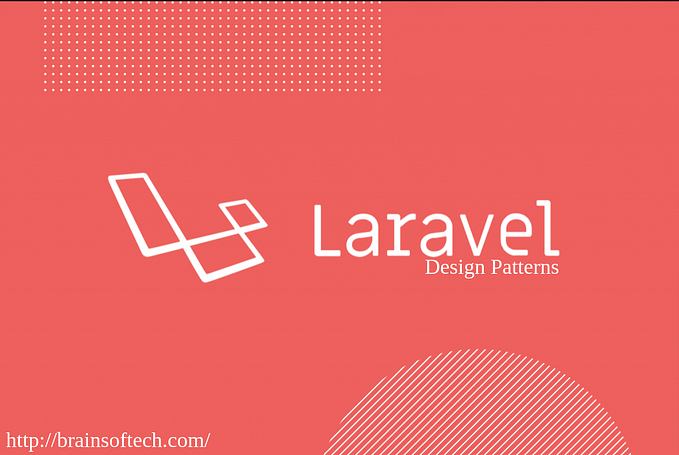Mastering Custom Validation Rules in Laravel: Implementation and Usage Guide
Laravel, one of the most popular PHP frameworks, offers a robust validation system out of the box. However, there are times when the default validation rules are not enough to meet the specific needs of your application. In such cases, creating custom validation rules becomes essential. This guide will walk you through the process of implementing and using custom validation rules in Laravel.
Laravel provides a powerful validation feature that makes it easy to validate incoming data. Validation rules can be applied to incoming HTTP requests to ensure data integrity and consistency. Laravel's default validation rules cover a wide range of scenarios, but sometimes, you might need more specific validation logic that isn’t covered by the default set.
Why Custom Validation Rules?
Custom validation rules are necessary when:
- Default rules do not cover specific business logic.
- You need to validate data in a unique way that is not standard.
- Reusability of custom logic across multiple parts of the application is required.
Creating Custom Validation Rules
Laravel allows you to create custom validation rules using two main methods:
- Using Rule Objects
- Using Validator Closures
Method 1: Using Rule Objects
Laravel’s Rule objects are a clean and organized way to define custom validation logic. Let’s go through the steps to create and use a Rule object.
Step 1: Generate the Rule Class
First, you need to generate a new rule class using the Artisan command:
php artisan make:rule CustomRuleThis command creates a new rule class in the app/Rules directory.
Step 2: Define the Validation Logic
Open the newly created CustomRule class and implement the passes and message methods.
namespace App\Rules;
class CustomRule implements Rule
{
public function passes($attribute, $value)
{
// Custom validation logic
return $value === 'custom_value';
}
public function message()
{
return 'The :attribute is not valid';
}
}
Step 3: Use the Custom Rule in a Validator
You can now use your custom rule in a validator:
use App\Rules\CustomRule;
$request->validate([
'field_name' => [’required’, new CustomRule],
]);
Method 2: Using `Validator` Closures
For simpler custom validations, you can use closures directly within the validation rules.
Step 1: Define the Closure
Define the closure in your controller or wherever you are performing the validation:
$request->validate([
'field_name' => [
'required’,
function ($attribute, $value, $fail) {
if ($value !== 'custom_value’) {
$fail($attribute.' is invalid.’);
}
},
],
]);
Testing Custom Validation Rules
It's important to test your custom validation rules to ensure they work correctly. Laravel makes it easy to test validation logic within your unit tests.
Writing Unit Tests
Create a test case for your custom rule:
namespace Tests\Unit;
use Tests\TestCase;
use App\Rules\CustomRule;
class CustomRuleTest extends TestCase
{
public function test_custom_rule()
{
$rule = new CustomRule();
$this->assertTrue($rule->passes('field_name', 'custom_value'));
$this->assertFalse($rule->passes('field_name', 'invalid_value'));
}
}
Run your tests to verify the custom validation logic:
php artisan test
Best Practices for Custom Validation Rules
- Keep It Simple: Ensure your custom validation logic is simple and easy to understand.
- Reusability: Write reusable rules that can be applied across different parts of your application.
- Performance: Avoid complex logic that can degrade performance.
- Testing: Always write tests to validate the behavior of your custom rules.
Custom validation rules in Laravel provide a powerful way to ensure your application’s data integrity and adhere to specific business requirements. By following the methods outlined in this guide, you can create robust and reusable custom validation rules that enhance the functionality of your Laravel applications. Remember to test your rules thoroughly and follow best practices to maintain clean and efficient code.